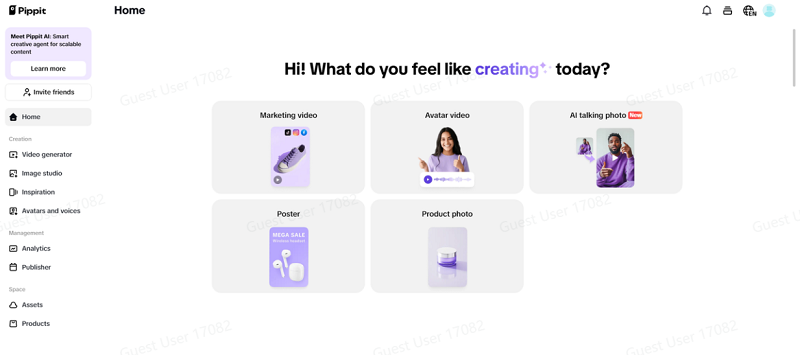Twitter banners continue to evolve, and in 2025, the trends are all about bold visuals, motion graphics, and brand storytelling. A compelling banner not only grabs attention but also sets the tone for your profile, helping you stand out in a crowded digital space. From minimalist aesthetics to AI-enhanced animations, staying updated with the latest design trends is essential. If you want to create high-quality, engaging content alongside your banner, Pippit, a free AI video generator, is the perfect tool. It allows you to produce stunning videos effortlessly, ensuring your Twitter profile is both visually appealing and dynamic.
Best Twitter banner trends in 2025: What’s working now?
-
AI-generated designs for unique visuals
Artificial intelligence is revolutionizing Twitter banner design by creating unique, high-quality visuals effortlessly. AI-powered tools analyze trends, colors, and styles to generate eye-catching graphics that align with brand aesthetics. To ensure your AI-generated banner looks perfect, it’s crucial to use the correct Twitter banner size for optimal display. With platforms like Pippit, businesses and creators can enhance their banners with AI-generated elements, dynamic effects, and professional-grade visuals. This trend ensures that even those with limited design skills can produce high-impact banners that look polished, futuristic, and visually engaging while keeping up with the latest digital trends.
-
Motion graphics and subtle animations
Static banners are evolving into dynamic, motion-enhanced visuals. Subtle animations, such as glowing text, moving gradients, or background effects, make banners more engaging. While Twitter doesn’t support animated banners directly, users are incorporating GIF-style visuals in pinned tweets or linked media to complement their headers. Tools like Pippit, allow users to create motion-based visuals that align with their banner, enhancing the overall aesthetic appeal of their profile.
-
Bold typography and expressive fonts
Typography is playing a more prominent role in banner design, with oversized, bold fonts becoming a dominant trend. Brands and influencers are using expressive typography to highlight key messages, slogans, or mission statements. Custom fonts, handwritten styles, and 3D text effects make banners more visually striking. The combination of strong typography and minimal design elements ensures clarity while maintaining an impactful presence, helping Twitter users communicate their brand message effectively at first glance.
-
High-contrast and neon color palettes
Vibrant, high-contrast color schemes are trending in 2025, as they instantly grab attention and create a memorable impression. Bold gradients, neon hues, and futuristic color combinations add energy to banners, making profiles stand out. These designs are particularly effective for tech brands, gaming communities, and influencers looking to convey a modern and edgy aesthetic. Pairing high-contrast colors with dark or monochrome backgrounds enhances visibility while maintaining a sleek, professional look.
-
Personalized and storytelling-driven visuals
In 2025, brands and influencers are moving towards more personalized banners that tell a story. Instead of generic stock images, users incorporate custom illustrations, real-life photography, and brand elements that reflect their journey or mission. This approach creates a deeper connection with followers by showcasing authenticity. Whether it’s a behind-the-scenes glimpse, a timeline of achievements, or a visual representation of brand values, storytelling through banners enhances credibility and strengthens engagement with the audience.
-
Minimalist aesthetics with strategic branding
Simplicity remains a powerful trend, with clean and minimalist banner designs gaining popularity. Aesthetic use of white space, subtle gradients, and a focus on essential elements, such as logos, taglines, or brand colors—ensures an elegant yet impactful look. Many brands are shifting towards clutter-free banners that deliver a strong message without overwhelming the viewer. This approach aligns with modern branding strategies, where clarity and focus are prioritized over excessive design elements, making profiles look more refined and professional.
How to create a Twitter banner using Pippit?
Step 1: Find inspiration and choose a template
Start by exploring a variety of design options using the inspiration section on the left panel. Click on the drop-down menu next to the search bar and select “Image Templates.” Simply type “Twitter Banner” to browse a collection of stunning designs. Whether you need a product showcase or marketing visual, choose a template that aligns with your style and click Use Template to begin.
Step 2: Customize your Twitter banner
The Twitter banner template is already in the correct size; it’s now time to unleash your creativity. Add themes, text, fonts, shapes, stickers, and frames from the left panel, or even upload your own images for a custom touch. The right panel offers AI-powered tools to apply filters, remove backgrounds, adjust colors, and enhance details seamlessly.
Step 3: Download your customized Twitter banner templates
Once you’re happy with your design, click Download in the top-right corner. Choose the preferred format, size, and quality to ensure the best resolution. After finalizing your selections, click Download again to save your design to your device.
Conclusion
As Twitter banner trends continue to evolve in 2025, incorporating AI-generated designs, motion graphics, bold typography, and personalized storytelling can help you create a visually compelling profile. Whether you prefer high-contrast color palettes or minimalist aesthetics, staying updated with the latest design trends ensures your brand stands out in the crowded digital landscape.
To effortlessly design a professional and eye-catching Twitter banner, use Pippit. With AI-powered tools, customizable templates, and seamless editing options, you can create stunning visuals in just a few clicks. Try Pippit today and elevate your Twitter presence with high-quality, dynamic banners.