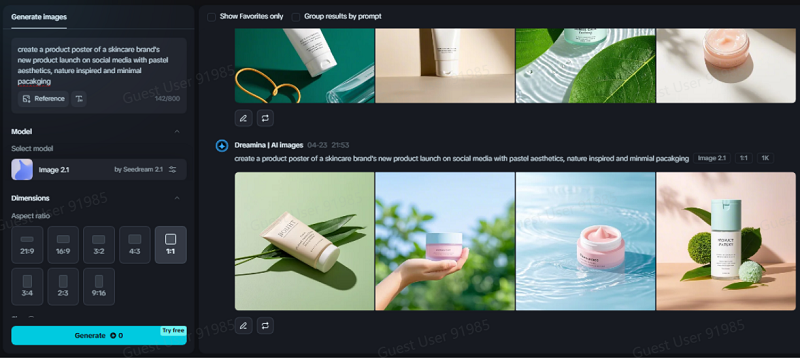With everything going digital, marketing campaigns need to have visuals that are loud and leave a lasting impact on the audience. Now, digital marketing campaigns are much more than just text. With Dreamina’s AI image generator, you can create online campaign visuals that are creative and cater to your customers without the hassle of exploring multiple platforms to get one piece of content prepared.
Find out how AI has made it more accessible to create online campaigns for marketing strategy to hit the right spot!
How is AI changing campaign designs?
Traditional creative workflows required multiple tools for one design, a long wait for approvals, and then to reedit the design or redo the strategy, you would have to put the same effort and time. Dreamina redefines this by streamlining and allowing marketing to use prompt generation to create images and to have them edited in a way that aligns with the company. This way, you can generate and refine visuals in just a few clicks.
Generate stunning images with AI tools
Your campaign needs to make a strong first impression. It has to be something that stops the user from scrolling and signals a clear message instantly. Use Dreamina to craft powerful visuals for your social media in alignment with brand aesthetics, moodboards, or the existing social media trends.
To begin with, you can use this prompt to test and understand how easy it is to use Dreamina for generating images.
Prompt idea: “Trending Gen-Z fashion collage with bold colours, funky fonts, and urban street photography vibes”
This will create a visual that fits the campaigns influencing the youth target audience or the lifestyle enthusiasts.
Get the best results for your campaign with simple tips
-
To begin with, make sure that you know and understand your audience demographics. This will help you refine your prompt, and it will create the image that rightly fits your customer, so it will become an effective campaign, generating high ROI. To begin with, make sure to add the campaign theme, the visual tones, and the type of content.
-
This is optional, but you can also upload a reference image. This could be from a similar campaign, brand posts, so that it can be an anchor for your new campaign.
-
One can never be enough, so make sure to generate multiple variations and image options. You can generate matching visuals for Instagram and ads.
Add a catchphrase with AI text effects
Thought about turning your slogan or tagline into the main visual for your creativity. Use Dreamina’s AI sticker maker to stylise copy directly onto your image. Try a tagline and then pick a visual effect. You can also add hashtags, launch dates, taglines so that your visual is engaging without any further edits.
Clean and enhance campaign visuals with AI
Once you have your visuals, Dreamina offers easy editing tools to refine and polish them for creating maximum impact.
Remove tool: Eliminate distractions
With the remove tool, you can delete unwanted objects, extra elements in the background, or text overlays. It’s a one-click solution to have a clear and focused image.
Retouch tool: Brighten and boost colours
Use the retouch tool to enhance image clarity and have focused visuals. Especially useful for lifestyle visuals, product photography or travel videos. Wherever colour pops, refining the image.
These tools help with consistency across platforms like Instagram, TikTok, Pinterest, and ad networks.
Brand your campaign with a logo
If your campaign has a subbrand or a unique identity like a seasonal trend, then you can build a logo with Dreamina’s AI logo generator to create it. You can then use your logo across posters, reels, and digital invites. To make your campaign stand out, you can have themed profile avatars for your team as well.
Test and iterate on your creative direction with quick visual updates
In online marketing, testing various visual treatments and messaging is as crucial as the end result itself. Rather than committing to one creative idea up front, savvy marketers now create several visual versions to test what works best. This nimble process enables teams to rapidly determine which designs capture attention, generate clicks, or increase conversions—without spending weeks on revisions.
By creating several campaign visuals in various moods, color schemes, or formats, you provide yourself with room to adjust and try things out. Employ A/B testing on social media to monitor which visuals do better, or distribute options internally for instant feedback prior to launch. Having rapid visual editing and creation available at your fingertips, your campaign strategy is more agile and data-based—meaning every post can have maximum effect.
Conclusion
The rise in social media has resulted in competition and the need to create unique content. Therefore, you need to have your visuals aligned accordingly so you can create an impact and have more viewers engage with your content. The front face of your service is your design. By this time in the blog, you must have realised that you don’t need complex tools or large design budgets to create compelling campaigns. With Dreamina, you can visualise and generate complete social media creatives, including posts, logos, assets, and stickers, with nothing but a few prompts and tweaks.
From Gen-Z aesthetics to both brand launches, you can use Dreamina as your go-to platform for digital campaigns. For this, you need to ensure that you add detailed prompts. If you have a complex design, you can download different visuals, and use layers on the canvas to create your design.